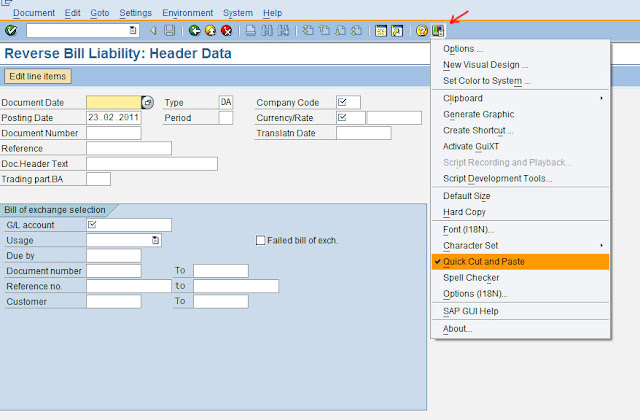Wednesday, February 23, 2011
Friday, February 4, 2011
How to delete a BRS statement in SAP
How to delete a BRS statement uploaded through FF67
Program: RFEBKA96
Execute
Enter "0001" in Application Field (0001 = Electronic and Manual Bank Statement)
Execute
In the next following screen DESELECT all other bank statements and select the ones which needs to be deleted.
Click on "DELETE STATEMENTS"
*Done*
CAUTION: Do not delete the bank statements that are posted correctly. However, only those bank statements are deleted which are posted in sub-ledger account. Bank statements which are POSTED to G/L Accounts are not deleted.
Step 1:
TCode - SA38Program: RFEBKA96
Execute
Enter "0001" in Application Field (0001 = Electronic and Manual Bank Statement)
Execute
In the next following screen DESELECT all other bank statements and select the ones which needs to be deleted.
Click on "DELETE STATEMENTS"
*Done*
CAUTION: Do not delete the bank statements that are posted correctly. However, only those bank statements are deleted which are posted in sub-ledger account. Bank statements which are POSTED to G/L Accounts are not deleted.
Labels:
Deleting BRS Statement
Subscribe to:
Comments (Atom)